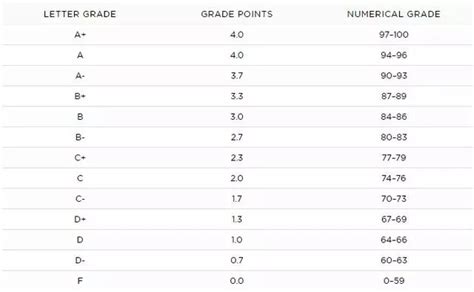在MT4中编程CCI指标
CCI指标(Commodity Channel Index)是一种技术分析工具,用于测量价格的波动性。在MT4中编程CCI指标可以帮助交易者更好地分析市场走势,制定交易策略。以下是在MT4中编程CCI指标的步骤:
步骤一:打开MetaEditor
在MT4平台中,点击“工具”菜单,选择“MetaQuotes语言编辑器”(MetaEditor)。
步骤二:新建指标
在MetaEditor中,点击“文件”菜单,选择“新建”。然后选择“自定义指标”,输入指标的名称,比如“CCI”,并点击“完成”。

步骤三:编写CCI指标的代码
在MetaEditor中,输入以下代码:
```cpp #property indicator_separate_window #property indicator_buffers 1 #property indicator_color1 Blue //--- input parameters input int InpPeriod=14; //--- indicator buffers double ExtMapBuffer1[]; // ------------------------------------------------------------------ //| Custom indicator initialization function | // ------------------------------------------------------------------ int OnInit() { // Indicator buffer SetIndexBuffer(0, ExtMapBuffer1); SetIndexStyle(0, DRAW_LINE); SetIndexLabel(0, "CCI"); // Set the indicator parameters SetIndexDrawBegin(0, InpPeriod); return(INIT_SUCCEEDED); } // ------------------------------------------------------------------ //| Commodity Channel Index | // ------------------------------------------------------------------ int OnCalculate(const int rates_total, const int prev_calculated, const datetime &time[], const double &open[], const double &high[], const double &low[], const double &close[], const long &tick_volume[], const long &volume[], const int &spread[]) { int begin = rates_total - InpPeriod - 1; if (begin < 0) return(0); // Calculate CCI for (int i = 0; i < rates_total - begin; i ) { ExtMapBuffer1[i] = iCCI(NULL, 0, InpPeriod, PRICE_TYPICAL, i begin); } return(rates_total); } // ------------------------------------------------------------------ ```步骤四:编译指标
点击MetaEditor工具栏上的“编译”按钮,确保没有错误提示。
步骤五:应用指标
在MT4平台中,打开“导航”窗格,找到“自定义指标”下的“CCI”,将其拖放到价格图表上即可应用CCI指标。
通过以上步骤,您可以在MT4中成功编程CCI指标,并在交易中应用该指标进行分析和决策。如果您对编程有任何疑问,建议参考MT4官方文档或寻求专业程序员的帮助。
免责声明:本网站部分内容由用户自行上传,若侵犯了您的权益,请联系我们处理,谢谢!