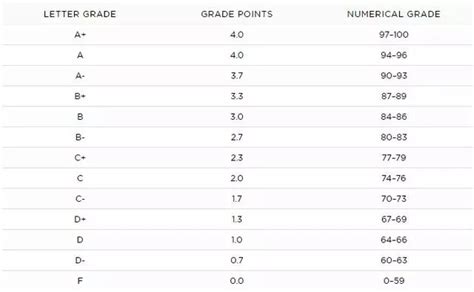```vb
Private Sub btnJump_Click()
Dim jumpTarget As String
jumpTarget = txtJumpTo.Text ' Assuming txtJumpTo is a TextBox control containing the target location
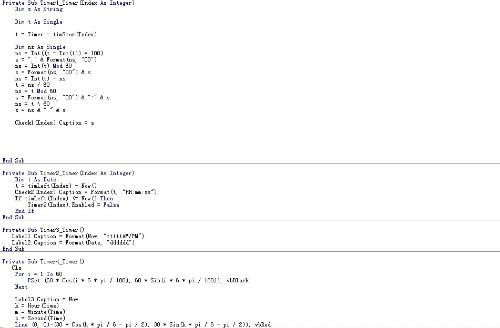
' Validate the jump target
If jumpTarget = "" Then
MsgBox "Please enter a valid jump target"
Exit Sub
End If
' Perform the jump
Select Case jumpTarget
Case "Page1"
' Code to jump to Page1
' Me.Page1.Visible = True
' Me.Page2.Visible = False
' ...
Case "Page2"
' Code to jump to Page2
' Me.Page1.Visible = False
' Me.Page2.Visible = True
' ...
Case Else
MsgBox "Invalid jump target"
End Select
End Sub
```
以上是一个简单的VB代码段,用于在用户点击按钮时根据输入跳转到特定位置或页面。在实际应用中,您需要根据具体的跳转逻辑和页面结构进行调整。