编程入门编程新手编程入门
Programming Basics: Getting Started with VBA
Visual Basic for Applications (VBA) is a programming language that is integrated into Microsoft Office applications like Excel, Word, and PowerPoint. It allows users to automate tasks, create custom functions, and enhance the functionality of Office applications. Here are some tips to help you get started with VBA:
To start programming in VBA, you need to enable the Developer tab in your Office application. This tab provides access to VBA tools and features. You can do this by going to File > Options > Customize Ribbon and checking the Developer option.
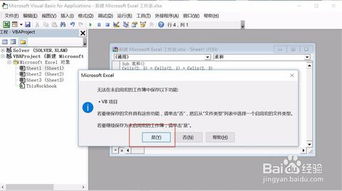
One way to start with VBA is by recording macros. Macros are essentially scripts that record your actions in Office applications. You can then view and edit the generated VBA code to understand how things work behind the scenes.
VBA syntax is similar to other programming languages like Visual Basic. It consists of variables, loops, conditional statements, functions, and subroutines. Understanding the basic syntax will help you write efficient and effective VBA code.
The best way to learn VBA is by practicing with examples. Start with simple tasks like formatting cells in Excel, creating custom functions, or automating repetitive tasks. There are plenty of resources online that provide sample codes and tutorials to help you practice.
VBA interacts with Office applications through the Object Model. Each application (Excel, Word, PowerPoint) has its own Object Model that defines the objects and their properties/methods. Understanding the Object Model is key to manipulating data and performing actions in Office applications.
Debugging is an essential skill in programming. VBA provides debugging tools like setting breakpoints, stepping through code, and watching variables. Additionally, implementing error handling routines will help you identify and handle errors in your code effectively.
The world of programming is constantly evolving, and so is VBA. Stay updated with the latest features and enhancements in VBA. Join forums, online communities, and discussion groups to connect with other VBA enthusiasts, ask questions, and share your knowledge.
Remember, practice makes perfect when it comes to programming. Start small, be patient, and don't be afraid to experiment with different coding techniques. With dedication and perseverance, you'll soon be proficient in VBA programming.
