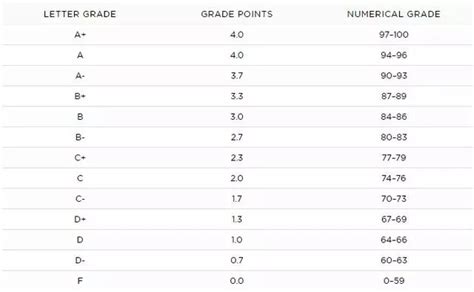Title: Getting Started with FlexSim Programming
FlexSim is a powerful simulation software used in various industries such as manufacturing, logistics, healthcare, and more. It allows users to model and simulate complex systems to analyze and optimize their performance. FlexSim provides a flexible and intuitive environment for building simulation models, and it also offers robust programming capabilities to enhance model functionality and customization. Here's a guide on how to get started with programming in FlexSim:
Introduction to FlexScript
FlexSim's programming language is called FlexScript. It is based on the C programming language and is specifically designed for simulation modeling. FlexScript allows users to extend the capabilities of FlexSim by creating custom logic, defining behaviors, and interacting with model elements programmatically.
Basic Syntax
FlexScript syntax is similar to C, making it relatively easy to learn for those familiar with Clike languages. Here's a brief overview of some basic syntax elements:
Variables
: Variables are used to store data values. They must be declared before use and can hold various data types such as integers, floats, strings, etc.```flexscript
int count = 0;
float time = 5.25;
string name = "FlexSim";
```
Functions
: Functions are blocks of code that perform specific tasks. FlexSim provides builtin functions for common simulation tasks, and users can also define their own custom functions.```flexscript
// Builtin function example
int randomNumber = randomInt(1, 100);
// Custom function example
int add(int a, int b) {
return a b;
}
```
Control Structures
: FlexScript supports control structures like ifelse statements, loops, and switchcase statements for flow control.```flexscript
if (condition) {
// code block
} else {
// code block
}
for (int i = 0; i < 10; i ) {
// code block
}
switch (variable) {
case value1:
// code block
break;
case value2:
// code block
break;
default:
// code block
}
```
Integration with FlexSim
FlexScript can be integrated into FlexSim models in various ways:
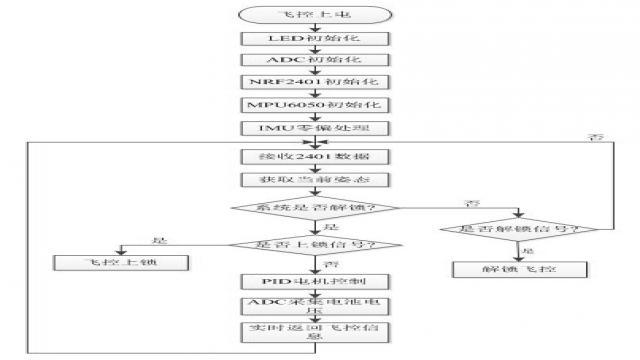
1.
Triggers
: Triggers are events that occur during simulation, such as OnEntry, OnExit, OnMessage, etc. Users can write FlexScript code to define actions associated with these triggers.2.
Custom Processes
: Users can create custom processes using FlexScript to model specific behaviors or systems within the simulation.3.
Custom GUI Elements
: FlexScript can be used to create custom GUI elements like buttons, sliders, etc., to interact with the simulation model.Best Practices
When programming in FlexScript, it's essential to follow some best practices to ensure efficient and maintainable code:
Modularity
: Break down complex logic into smaller, reusable functions or modules to improve code readability and maintainability.
Documentation
: Provide clear and concise comments to explain the purpose of variables, functions, and code blocks, making it easier for others to understand your code.
Error Handling
: Implement proper error handling mechanisms to gracefully handle exceptions and errors that may occur during simulation runtime.
Testing
: Thoroughly test your code to ensure that it behaves as expected and produces accurate simulation results.Resources for Learning
To learn more about programming in FlexScript, you can refer to the following resources:
Official Documentation
: FlexSim provides comprehensive documentation and tutorials on FlexScript programming within the software.
Online Forums and Communities
: Participate in online forums and communities dedicated to FlexSim users to seek advice, share experiences, and learn from others.
Training Courses
: Consider enrolling in training courses or workshops offered by FlexSim or thirdparty providers to gain indepth knowledge and handson experience with FlexScript programming.Conclusion
Programming in FlexScript opens up a world of possibilities for enhancing FlexSim models and creating custom simulation solutions tailored to specific industry needs. By mastering FlexScript, users can unlock the full potential of FlexSim and drive innovation in simulationbased decisionmaking processes.
This guide provides a starting point for learning FlexScript programming in FlexSim, but remember that practice and experimentation are key to becoming proficient in any programming language. So, dive in, explore, and unleash the power of FlexScript in your simulation projects!