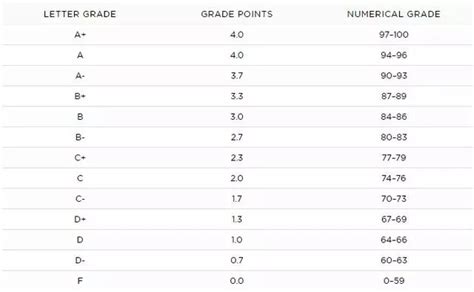Title: Getting Started with WPS Programming in C
WPS (Wireless Presentation System) programming in C involves developing applications that interact with wireless presentation devices, enabling functionalities such as screen mirroring, content sharing, and remote control. Here's a comprehensive guide to help you get started with WPS programming using the C language.
Understanding WPS:
WPS allows users to wirelessly connect their devices (such as laptops, smartphones, or tablets) to a presentation display, typically through a WiFi network. It facilitates seamless sharing of content and collaboration during presentations or meetings.
Steps to Start WPS Programming in C:
1.
Learn the WPS Protocol:
Before diving into programming, familiarize yourself with the WPS protocol specifications provided by the manufacturer of the presentation device or the WPS standard organization. Understanding the protocol will help you communicate effectively with WPS devices.
2.
Choose a Development Environment:
Select a suitable development environment for C programming. Common choices include IDEs like Visual Studio, Eclipse, or Code::Blocks. Ensure that your chosen environment supports network programming and provides necessary libraries for socket communication.
3.
Include Necessary Libraries:
In your C project, include libraries that support network communication, such as `socket.h`. These libraries will enable your application to establish connections with WPS devices over a network.
4.
Establish Network Communication:
Use socket programming in C to establish TCP/IP or UDP connections with WPS devices. Determine the IP address and port number of the target device to initiate communication. You may need to implement error handling and timeout mechanisms to ensure robust communication.
5.
Implement WPS Commands:
Refer to the WPS protocol documentation to identify the commands supported by the presentation device. Develop functions or routines in C to send these commands to the device over the established network connection. Commands may include actions like starting a presentation, switching slides, or adjusting display settings.
6.
Handle Responses and Events:
Implement logic to handle responses and events received from the WPS device after sending commands. Parse the response data according to the protocol specifications and take appropriate actions based on the device's feedback. This may involve updating the user interface or logging events for debugging purposes.
7.
Test and Debug Your Application:
Thoroughly test your C application by simulating various scenarios and interactions with WPS devices. Use debugging tools provided by your development environment to identify and resolve any issues in the code. Pay attention to network stability, command parsing accuracy, and error handling capabilities.
8.
Optimize Performance and Security:
Optimize your code for performance by minimizing network latency and optimizing data transmission protocols. Additionally, prioritize security measures such as encryption and authentication to protect sensitive data exchanged between your application and WPS devices.
Example Code Snippet:
Here's a simplified example demonstrating how to establish a TCP connection with a WPS device in C:
```c
include
include
include
include
include
include
define PORT 12345
define DEVICE_IP "192.168.1.100"
int main() {
int sockfd;
struct sockaddr_in server_addr;
// Create socket
if ((sockfd = socket(AF_INET, SOCK_STREAM, 0)) == 1) {
perror("Socket creation failed");
exit(EXIT_FAILURE);
}
// Initialize server address
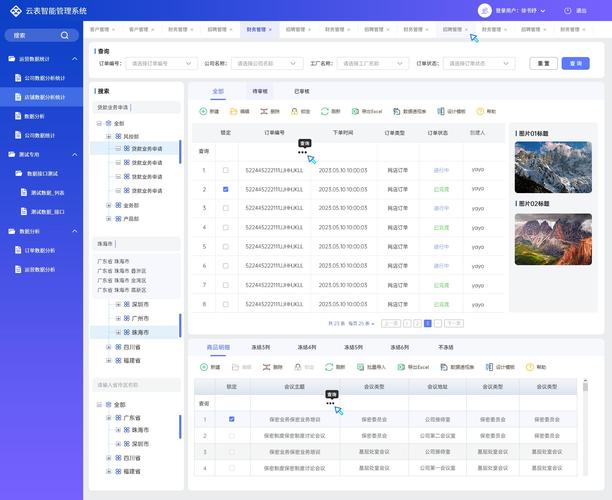
memset(&server_addr, 0, sizeof(server_addr));
server_addr.sin_family = AF_INET;
server_addr.sin_port = htons(PORT);
if (inet_pton(AF_INET, DEVICE_IP, &server_addr.sin_addr) <= 0) {
perror("Invalid address/ Address not supported");
exit(EXIT_FAILURE);
}
// Connect to server
if (connect(sockfd, (struct sockaddr *)&server_addr, sizeof(server_addr)) == 1) {
perror("Connection failed");
exit(EXIT_FAILURE);
}
printf("Connected to WPS device\n");
// Close socket
close(sockfd);
return 0;
}
```
Conclusion:
WPS programming in C offers developers the flexibility to create custom applications for interacting with wireless presentation devices. By understanding the WPS protocol and leveraging network programming concepts in C, you can develop robust and featurerich applications tailored to specific user requirements. Remember to refer to the documentation provided by WPS device manufacturers for detailed protocol specifications and command references. Happy coding!